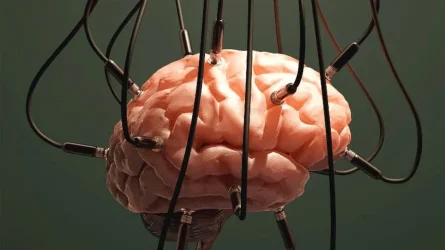I thought this might interest others besides me. Windows 12 – five things we have to see from Microsoft's rumored upgrade
You are using an out of date browser. It may not display this or other websites correctly.
You should upgrade or use an alternative browser.
You should upgrade or use an alternative browser.
More about a possible Windows 12
- Thread starter Winuser
- Start date
spapakons
New member
My Vista era test laptop (Dual core CPU, 2GB upgraded to 4GB, HDD replaced with SSD, Intel GMA 4500 graphics) was initially downgraded to Windows XP to be much faster. I then installed Windows 7, upgraded to 8 and eventually to Windows 10. I even installed Windows 11 on a spare SSD running fine without any issue or noticeable drop in performance.
My Computer
System One
-
- Operating System
- Windows 11 Pro v21H2 (build 22000.556)
- Computer type
- pc_desktop
- Manufacturer/Model
- Custom-built PC
- CPU
- Intel Core-i7 3770 3.40GHz s1155 (3rd generation)
- Motherboard
- Asus P8H61 s1155 ATX
- Memory
- 2x Kingston Hyper-X Blu 8GB DDR3-1600
- Graphics card(s)
- Asus GT620-1GD3 (nVidia GeForce GT 620 1GB DDR3)
- Sound Card
- Realtek HD audio (ALC887)
- Monitor(s) Displays
- Sony Bravia KDL-19L4000 19" LCD TV via VGA
- Screen Resolution
- 1440x900 32-bit 60Hz
- Hard Drives
- Patriot Burst Elite 480GB SSD as system disk, Western Digital Caviar Purple 4TB SATA III (WD40PURZ) as second
- PSU
- Thermaltake Litepower RGB 550W Full Wired
- Case
- SUPERCASE MIDI-TOWER
- Cooling
- Stock Intel CPU Fan, 1x 8cm fan at the back
- Mouse
- Sunnyline OptiEye PS/2
- Keyboard
- Mitsumi 101-key PS/2
- Internet Speed
- 100Mbps
- Browser
- Microsoft Edge, Mozilla Firefox
- Antivirus
- Microsoft Windows Defender
- Other Info
- Legacy BIOS (MBR) installation, no TPM, no Secure Boot, WDDM 2.3 graphics drivers, WEI score 5.1
I have a 2005 vintage HP laptop that has a single core AMD Turion64 CPU and 2GB of RAM. It came with XP. I used it as my only computer until 2011 when I upgraded to another HP with the first generation Llano quad core APU. The old machine became my guinea pig and I used it to try out Windows 8. That ran almost the same as XP. It was subsequently upgraded to 8.1 and then 10. It has had several Linux varieties as well. Currently it's set up in a triple boot of Windows 98SE, XP, and Windows 7. All 32 bit versions.
My Computer
System One
-
- Operating System
- Windows 11 Home
- Computer type
- pc_desktop
- Manufacturer/Model
- Custom Built
- CPU
- AMD Ryzen 5 5600X
- Motherboard
- MSI B550-A Pro
- Memory
- 16GB Corsair Vengeance DDR4-3200
- Graphics card(s)
- PowerColor Red Devil Radeon RX 6600XT
- Sound Card
- Integrated
- Monitor(s) Displays
- Acer Nitro 24" RG241Y
- Screen Resolution
- 1920 X 1080 144hz refresh rate
- Hard Drives
- Samsung 860 QVO 1TB 2.5" SATA SSD Seagate Barracuda 1TB HDD
- PSU
- LEPA B650 650 watt
- Case
- Enermax Coenus
- Cooling
- CoolerMaster Hyper T4 air
- Mouse
- e-Blue Cobra Jr.
- Keyboard
- CM Storm Devastator
- Internet Speed
- 100mbps
- Browser
- Edge Chromium
- Antivirus
- Microsoft Defender and Malwarebytes free
- Other Info
- DVD burner and BluRay burner optical drives
spapakons
New member
The biggest drawback of old hardware is the lack of WDDM graphics drivers. For those models that do have a WDDM graphics driver (at least Vista 32-bit), Windows 10 32-bit run fine. For those with 64-bit CPU and available 64-bit drivers you can even install Windows 10 64-bit and Windows 11, as long as the CPU does have the required instructions to run Windows 8 64-bit and newer. For example, the first AMD 64 CPUs don't have these instructions, so they can run Windows XP x64, Vista and 7 64-bit, but not Windows 8 64-bit or higher. The first Intel Pentium 4 6xx 64-bit models or newer do have these instructions and I have actually installed Windows 11 on such system. So if you have a Windows 8 64-bit compatible CPU, at least 2GB RAM and WDDM graphics drivers, don't hesitate, try Windows 11.
Last edited:
My Computer
System One
-
- Operating System
- Windows 11 Pro v21H2 (build 22000.556)
- Computer type
- pc_desktop
- Manufacturer/Model
- Custom-built PC
- CPU
- Intel Core-i7 3770 3.40GHz s1155 (3rd generation)
- Motherboard
- Asus P8H61 s1155 ATX
- Memory
- 2x Kingston Hyper-X Blu 8GB DDR3-1600
- Graphics card(s)
- Asus GT620-1GD3 (nVidia GeForce GT 620 1GB DDR3)
- Sound Card
- Realtek HD audio (ALC887)
- Monitor(s) Displays
- Sony Bravia KDL-19L4000 19" LCD TV via VGA
- Screen Resolution
- 1440x900 32-bit 60Hz
- Hard Drives
- Patriot Burst Elite 480GB SSD as system disk, Western Digital Caviar Purple 4TB SATA III (WD40PURZ) as second
- PSU
- Thermaltake Litepower RGB 550W Full Wired
- Case
- SUPERCASE MIDI-TOWER
- Cooling
- Stock Intel CPU Fan, 1x 8cm fan at the back
- Mouse
- Sunnyline OptiEye PS/2
- Keyboard
- Mitsumi 101-key PS/2
- Internet Speed
- 100Mbps
- Browser
- Microsoft Edge, Mozilla Firefox
- Antivirus
- Microsoft Windows Defender
- Other Info
- Legacy BIOS (MBR) installation, no TPM, no Secure Boot, WDDM 2.3 graphics drivers, WEI score 5.1
My Computer
System One
-
- Operating System
- Windows 11
- Computer type
- pc_desktop
- CPU
- AMD Ryzen 5 5600G with Radeon Graphics
- Motherboard
- MAG X570S TOMAHAWK MAX WIFI (MS-7D54) (AM4)
- Memory
- Crucial Ballistix DDR4 - 3200 Dual Channel DRAM 1330.6 MHz 64 GB
- Graphics card(s)
- ATI Radeon RX550/550
- Monitor(s) Displays
- SMXL2370HD (1920x1080@60Hz) ASUS VE278 (1920x1080@60Hz)
- Hard Drives
- 500GB Western Digital WDC WD5000AAKX-00ERMA0 (SATA ) 500GB Crucial_CT512MX100SSD1 (SATA (SSD)) 1000GB Crucial CT1000P5PSSD8 (NVMe (SSD)) 1000GB Crucial CT1000P5PSSD8 (NVMe (SSD))
- Browser
- Chrome, Firefox, Edge (Chrome)
- Antivirus
- MalwareBytes Premium
spapakons
New member
This is obsolete. The new interface is telepathic (by thought).A first look at the user interface for windows 12
View attachment 220
My Computer
System One
-
- Operating System
- Windows 11 Pro v21H2 (build 22000.556)
- Computer type
- pc_desktop
- Manufacturer/Model
- Custom-built PC
- CPU
- Intel Core-i7 3770 3.40GHz s1155 (3rd generation)
- Motherboard
- Asus P8H61 s1155 ATX
- Memory
- 2x Kingston Hyper-X Blu 8GB DDR3-1600
- Graphics card(s)
- Asus GT620-1GD3 (nVidia GeForce GT 620 1GB DDR3)
- Sound Card
- Realtek HD audio (ALC887)
- Monitor(s) Displays
- Sony Bravia KDL-19L4000 19" LCD TV via VGA
- Screen Resolution
- 1440x900 32-bit 60Hz
- Hard Drives
- Patriot Burst Elite 480GB SSD as system disk, Western Digital Caviar Purple 4TB SATA III (WD40PURZ) as second
- PSU
- Thermaltake Litepower RGB 550W Full Wired
- Case
- SUPERCASE MIDI-TOWER
- Cooling
- Stock Intel CPU Fan, 1x 8cm fan at the back
- Mouse
- Sunnyline OptiEye PS/2
- Keyboard
- Mitsumi 101-key PS/2
- Internet Speed
- 100Mbps
- Browser
- Microsoft Edge, Mozilla Firefox
- Antivirus
- Microsoft Windows Defender
- Other Info
- Legacy BIOS (MBR) installation, no TPM, no Secure Boot, WDDM 2.3 graphics drivers, WEI score 5.1
Live Wallpaper -- maybe; the others, waste of time.
My Computer
System One
-
- Operating System
- Windows 11
- Computer type
- pc_desktop
- Manufacturer/Model
- Custom built
- CPU
- Ryzen 5600X
- Motherboard
- ASRock Steel Legend
- Memory
- 16GB
- Graphics card(s)
- EVGA GT 710
- Sound Card
- None
- Monitor(s) Displays
- 23",24", 19" - flat panels
- Screen Resolution
- 1920x1200
- Hard Drives
- None - only M.2 SATA and NVMe drives
- PSU
- 750W
- Case
- Antec
- Cooling
- stock Wraith cooler
- Mouse
- Logitech M720
- Keyboard
- Corsair gaming
- Internet Speed
- 1Gb
spapakons
New member
If by "live wallpaper" you mean "live video wallpaper", it shouldn't be hard to do. I have seen many TV tuner software that can project the TV channel on your desktop, that is a video wallpaper. Surely there is some other software that can project a live video image from a webcam or other source.
My Computer
System One
-
- Operating System
- Windows 11 Pro v21H2 (build 22000.556)
- Computer type
- pc_desktop
- Manufacturer/Model
- Custom-built PC
- CPU
- Intel Core-i7 3770 3.40GHz s1155 (3rd generation)
- Motherboard
- Asus P8H61 s1155 ATX
- Memory
- 2x Kingston Hyper-X Blu 8GB DDR3-1600
- Graphics card(s)
- Asus GT620-1GD3 (nVidia GeForce GT 620 1GB DDR3)
- Sound Card
- Realtek HD audio (ALC887)
- Monitor(s) Displays
- Sony Bravia KDL-19L4000 19" LCD TV via VGA
- Screen Resolution
- 1440x900 32-bit 60Hz
- Hard Drives
- Patriot Burst Elite 480GB SSD as system disk, Western Digital Caviar Purple 4TB SATA III (WD40PURZ) as second
- PSU
- Thermaltake Litepower RGB 550W Full Wired
- Case
- SUPERCASE MIDI-TOWER
- Cooling
- Stock Intel CPU Fan, 1x 8cm fan at the back
- Mouse
- Sunnyline OptiEye PS/2
- Keyboard
- Mitsumi 101-key PS/2
- Internet Speed
- 100Mbps
- Browser
- Microsoft Edge, Mozilla Firefox
- Antivirus
- Microsoft Windows Defender
- Other Info
- Legacy BIOS (MBR) installation, no TPM, no Secure Boot, WDDM 2.3 graphics drivers, WEI score 5.1
I personally do not see any point in moving wallpaper, however it's done, video or animation, I do use a small selection of regular wallpaper but only see it when rebooting my systems - which in most cases is not a very regular event with my desktop. I use my screens to contain the task I amy working on, usually one item per screen. All a moving wallpaper would do is waste processing that can be better used for other more useful tasks
Not sure if it still works but VLC did have the ability to display various media as a Wallpaper so that may be an option worth exploring, VLC is of course Free
Not sure if it still works but VLC did have the ability to display various media as a Wallpaper so that may be an option worth exploring, VLC is of course Free
My Computer
System One
-
- Operating System
- Windows 10 Pro x64 [Latest Release Preview]
- Computer type
- pc_desktop
- Manufacturer/Model
- Chillblast to my design
- CPU
- Ryzen 9 5950X, 4.9GHz
- Motherboard
- Asus Prime X570-Pro Motherboard
- Memory
- 64GB DDR4 3200MHz
- Graphics card(s)
- 4GB NVIDIA GEFORCE GTX 1650 Ti - HDMI, DP
- Sound Card
- On motherboard Feeding SPDiF 5.1 system
- Monitor(s) Displays
- 32" UHD 32 Bit HDR Monitor + 43" UHD 4K 32Bit HDR TV
- Screen Resolution
- 2 x 3840 x 2160
- Hard Drives
- 1TB M2 SSD OS, 500GB Fast Access SSD, 2 x 8TB Data + Various Externals from 1TB to 4TB, 10TB NAS
- PSU
- NZXT C750 80 PLUS Gold 750W Modular PSU
- Case
- Chillblast Silent Workstation PC Case - Black
- Cooling
- NZXT Kraken X63 280mm CPU Cooler, Quiet Case fans Fan
- Mouse
- Wireless Logitec - MX Master 3 + M570 Trackball
- Keyboard
- Wireless Logitec MX Keys + K830 [Depending on where I'm Sat]
- Internet Speed
- 72 MB Down 18.5 MB Up
- Browser
- Latest Chrome
- Antivirus
- BitDefender Total Security 2021
- Other Info
- Also run... Laptop - Quad 8GB - Windows 10 Pro x64 HP 15.2" Nexus 7 Android tablet [x2] Samsung 10.2" tablet Blackview 10.2 Tablet Sony Z3 Android Smartphone Samsung S9 Plus Smartphone Samsung Note S20 Wacom Pro Medium Pen Pad Wacom Pro Small Pen Pad Wacom ExpressKey Remote Loopdeck+ Graphics Controller Shuttle Pro v2 Control Pad
I'd love to be able to get rid of "Physical screens" and have those enabled purely holographically -- not against a wall or whatever. Needsa load of CPU power for that though -- I suspect we might start seeing 128 bit cpu's by then -- you can'y Multi-processor too many CPU's because the OS overhead becomes too much in maintaining them so having a 128 bit cpu would apart from pther advantages at the worst halve the number of MP's required to achieve the same object as a 64 bit cpu.
Cheers
jimbo
Cheers
jimbo
My Computer
System One
-
- Operating System
- Windows XP,7,10,11 Linux Arch Linux
- Computer type
- pc_desktop
- CPU
- 2 X Intel i7
spapakons
New member
Holographic screen like in Star Wars? Sounds awesome. Watching movies would be like actually being there. Hopefully the colors will be much better than Star Wars that were dull and had a blue or green hue. Of course to be realistic we are talking at least 4K or 8K in all viewing angles and at least at eye height, not too small or too large.
My Computer
System One
-
- Operating System
- Windows 11 Pro v21H2 (build 22000.556)
- Computer type
- pc_desktop
- Manufacturer/Model
- Custom-built PC
- CPU
- Intel Core-i7 3770 3.40GHz s1155 (3rd generation)
- Motherboard
- Asus P8H61 s1155 ATX
- Memory
- 2x Kingston Hyper-X Blu 8GB DDR3-1600
- Graphics card(s)
- Asus GT620-1GD3 (nVidia GeForce GT 620 1GB DDR3)
- Sound Card
- Realtek HD audio (ALC887)
- Monitor(s) Displays
- Sony Bravia KDL-19L4000 19" LCD TV via VGA
- Screen Resolution
- 1440x900 32-bit 60Hz
- Hard Drives
- Patriot Burst Elite 480GB SSD as system disk, Western Digital Caviar Purple 4TB SATA III (WD40PURZ) as second
- PSU
- Thermaltake Litepower RGB 550W Full Wired
- Case
- SUPERCASE MIDI-TOWER
- Cooling
- Stock Intel CPU Fan, 1x 8cm fan at the back
- Mouse
- Sunnyline OptiEye PS/2
- Keyboard
- Mitsumi 101-key PS/2
- Internet Speed
- 100Mbps
- Browser
- Microsoft Edge, Mozilla Firefox
- Antivirus
- Microsoft Windows Defender
- Other Info
- Legacy BIOS (MBR) installation, no TPM, no Secure Boot, WDDM 2.3 graphics drivers, WEI score 5.1
I'd love to be able to get rid of "Physical screens" and have those enabled purely holographically -- not against a wall or whatever.
Here's a real one....Holographic screen like in Star Wars? Sounds awesome.
My Computer
System One
-
- Operating System
- Windows 11 Home
- Computer type
- laptop
- Manufacturer/Model
- Acer Aspire 3 A315-23
- CPU
- AMD Athlon Silver 3050U
- Memory
- 8GB
- Graphics card(s)
- Radeon Graphics
- Monitor(s) Displays
- laptop screen
- Screen Resolution
- 1366x768 native resolution, up to 2560x1440 with Radeon Virtual Super Resolution
- Hard Drives
- 1TB HDD
- Browser
- Edge, Firefox
- Antivirus
- Defender
- Other Info
- fully 'Windows 11 ready' laptop. Windows 10 C: partition migrated from my old unsupported 'main machine' then upgraded to 11. A test migration ran Insider builds for 2 months. When 11 was released on 5th October it was re-imaged back to 10 and was offered the upgrade in Windows Update on 20th October. My SYSTEM THREE is a Dell Latitude 5410, i7-10610U, 32GB RAM, 512GB ssd, Windows 11 Pro. My SYSTEM FOUR is a 2-in-1 convertible Lenovo Yoga 11e 20DA, Celeron N2930, 4GB RAM, 128GB ssd. Unsupported device: currently running Win10 Pro, plus Win11 Pro 22H2 RP as a native boot vhdx.
Very interesting concept, presentation, discussionHere's a real one....
My Computer
System One
-
- Operating System
- windows 10 & 11
- Computer type
- pc_desktop
- Manufacturer/Model
- iBuyPower (special build)
- CPU
- AMD Ryzen 7X
- Motherboard
- Asus Prime x370 Pro
- Memory
- 74 Gb
- Graphics card(s)
- Radeon RX 480 8Gb
- Monitor(s) Displays
- Samsung UHD 27 inch
- Screen Resolution
- UHD
- Hard Drives
- 3 Samsung 1 TB SSD each; 1 Samsung PCIe M.2 at 2 TB
You're dead-on about the graphics drivers. I have an old first-gen Fujitsu tablet that came with XP and upgraded fine all the way through Win7. But the XPDM drivers locked it out of Win8 and newer. I hated to "retire" it as I got lots of years of good use and with an SSD, its performance was quite good for such an old laptop.The biggest drawback of old hardware is the lack of WDDM graphics drivers...
My Computer
System One
-
- Operating System
- Windows 11
- Computer type
- pc_desktop
- Manufacturer/Model
- Custom built
- CPU
- Ryzen 5600X
- Motherboard
- ASRock Steel Legend
- Memory
- 16GB
- Graphics card(s)
- EVGA GT 710
- Sound Card
- None
- Monitor(s) Displays
- 23",24", 19" - flat panels
- Screen Resolution
- 1920x1200
- Hard Drives
- None - only M.2 SATA and NVMe drives
- PSU
- 750W
- Case
- Antec
- Cooling
- stock Wraith cooler
- Mouse
- Logitech M720
- Keyboard
- Corsair gaming
- Internet Speed
- 1Gb
If we use brainwaves to run stuff, what happens if we daydream on the job? 

Last edited:
My Computer
System One
-
- Operating System
- Windows 11 Enterprise
- Computer type
- pc_desktop
- CPU
- Intel® Core™ i7-11700 (16M Cache, up to 4.80 GHz)
- Motherboard
- ASUS ROG Strix Z590-A Gaming WiFi 6 Intel® Z590 LGA 1200
- Memory
- G.Skill Ripjaws V Series 32gb (2x16gb) DDR4 3200mhz
- Graphics card(s)
- Asus Dual Geforce Rtx™ 2070 Oc Edition 8gb Gddr6
- Monitor(s) Displays
- BenQ EW3270U 31.5” 3840x2160 UHD 16:9 HDR LED 4K LG 27UK850-W 27'' 4K UHD IPS LED Monitor with HDR10
- Screen Resolution
- 3840x2160
- Hard Drives
- Samsung 980 PRO PCIe 4.0 Gen 4 NVMe® SSD 250GB Samsung 970 Evo M.2 2280 2tb Pcie Gen3. X4 Samsung 960 Pro M.2 512gb Nvme Pcie-Express 3.0 Crucial MX500 1TB 3D NAND SATA Internal SSD
- PSU
- Corsair AXi Series AX860i Digital 860W 80 PLUS PSU
- Case
- Fractal Design Define R5 ATX Mid Tower Window Case
- Mouse
- Logi M705
- Keyboard
- Logi MX Keys
- Internet Speed
- 400 mbs
- Browser
- Firefox
- Antivirus
- Eset NOD32
- Other Info
- Love fast boots
spapakons
New member
Some type of smart filter will just ignore non applicable commands and also alert our bosses, so beware to switch off telepathetic control when you don't feel like working... Of course this could also alert our bosses. Drat!If we you brainwaves to run stuff, what happens if we daydream on the job?
My Computer
System One
-
- Operating System
- Windows 11 Pro v21H2 (build 22000.556)
- Computer type
- pc_desktop
- Manufacturer/Model
- Custom-built PC
- CPU
- Intel Core-i7 3770 3.40GHz s1155 (3rd generation)
- Motherboard
- Asus P8H61 s1155 ATX
- Memory
- 2x Kingston Hyper-X Blu 8GB DDR3-1600
- Graphics card(s)
- Asus GT620-1GD3 (nVidia GeForce GT 620 1GB DDR3)
- Sound Card
- Realtek HD audio (ALC887)
- Monitor(s) Displays
- Sony Bravia KDL-19L4000 19" LCD TV via VGA
- Screen Resolution
- 1440x900 32-bit 60Hz
- Hard Drives
- Patriot Burst Elite 480GB SSD as system disk, Western Digital Caviar Purple 4TB SATA III (WD40PURZ) as second
- PSU
- Thermaltake Litepower RGB 550W Full Wired
- Case
- SUPERCASE MIDI-TOWER
- Cooling
- Stock Intel CPU Fan, 1x 8cm fan at the back
- Mouse
- Sunnyline OptiEye PS/2
- Keyboard
- Mitsumi 101-key PS/2
- Internet Speed
- 100Mbps
- Browser
- Microsoft Edge, Mozilla Firefox
- Antivirus
- Microsoft Windows Defender
- Other Info
- Legacy BIOS (MBR) installation, no TPM, no Secure Boot, WDDM 2.3 graphics drivers, WEI score 5.1
Nothing new here, so moving right along !
Chuck
Chuck
My Computer
System One
-
- Operating System
- Windows11
- Computer type
- pc_desktop
- Manufacturer/Model
- HP HP ENVY TE01
- CPU
- 2.90 gigahertz Intel Core i7-10700
- Motherboard
- Board: HP 8767 A (SMVB)
- Memory
- 16214 Megabytes Usable Installed Memor
- Hard Drives
- 1511.52 Gigabytes Usable Hard Drive Capacity 1418.15 Gigabytes Hard Drive Free Space
- Mouse
- M 185 wireless
- Keyboard
- Logitech wireless
- Internet Speed
- 12 ms Jitter 8 ms Download 10.5 Mbps Upload 1.7
- Browser
- Edge & FF
- Antivirus
- Windows Defender
I thought this might interest others besides me. Windows 12 – five things we have to see from Microsoft's rumored upgrade
That is good thinking both ways EdwinA redesigned Registry! Now there's a concept!
Yeah, like that'll ever happen! MS doesn't want you screwin around in the Registry as it is!
View attachment 194
My Computer
System One
-
- Operating System
- windows Eleven Home
- Computer type
- pc_desktop
- Manufacturer/Model
- HP PAVILION DESKTOP 590-pOxxx
- CPU
- INTEL (R) CORE(TM) i3-8100 CPU @3.60GHz 3.60GHz
- Memory
- 8.00GB (7.86 GB usable)
- Monitor(s) Displays
- 24W
- Hard Drives
- WINDOWS(C:)BASIC NTFS 913.42 GB /WINDOWS (C) (G) BASIC-2794.52 RECOVERY (D:) 16.85 GB?DISK PARTITION 1) ( E 260 MB0)DISK (4) R0980MB
- Mouse
- LOGITECH (M705
- Keyboard
- HP
- Browser
- FIRE FOX 94.01
- Antivirus
- WINDOWS SECURITY
- Other Info
- desktop pc #2 PROCESSOR AMD A8-7410 APU WITH AMD RADEON R5 GRAPHICS 2.20 GHZ INSTALLED RAM 4.00 GB(3.45 GB USABLE) DEVICE ID 5c27474D-FCBA-4D)D-89E8-89E8-071DCOAB36AC PRODUCT ID 00325-80450-35140-AAOEM SYSTEM TYPE 64-BIT OPERATING SYSTEM,X64-BASED PROCESSOR PEN AND TOUCH WITH 10 TOUCH POINTS everything else as pc above #3 desktop Dell windows 10 home ver 21h1 Intel(R) Pention(R)cpu G2020@ 2.90 GHZ 2.90 GHZ 64 BIT operating System,x 64based Processor Everything else as the 2 pc's above
I agree Chuck I don't see anything eitherNothing new here, so moving right along !
Chuck
My Computer
System One
-
- Operating System
- windows Eleven Home
- Computer type
- pc_desktop
- Manufacturer/Model
- HP PAVILION DESKTOP 590-pOxxx
- CPU
- INTEL (R) CORE(TM) i3-8100 CPU @3.60GHz 3.60GHz
- Memory
- 8.00GB (7.86 GB usable)
- Monitor(s) Displays
- 24W
- Hard Drives
- WINDOWS(C:)BASIC NTFS 913.42 GB /WINDOWS (C) (G) BASIC-2794.52 RECOVERY (D:) 16.85 GB?DISK PARTITION 1) ( E 260 MB0)DISK (4) R0980MB
- Mouse
- LOGITECH (M705
- Keyboard
- HP
- Browser
- FIRE FOX 94.01
- Antivirus
- WINDOWS SECURITY
- Other Info
- desktop pc #2 PROCESSOR AMD A8-7410 APU WITH AMD RADEON R5 GRAPHICS 2.20 GHZ INSTALLED RAM 4.00 GB(3.45 GB USABLE) DEVICE ID 5c27474D-FCBA-4D)D-89E8-89E8-071DCOAB36AC PRODUCT ID 00325-80450-35140-AAOEM SYSTEM TYPE 64-BIT OPERATING SYSTEM,X64-BASED PROCESSOR PEN AND TOUCH WITH 10 TOUCH POINTS everything else as pc above #3 desktop Dell windows 10 home ver 21h1 Intel(R) Pention(R)cpu G2020@ 2.90 GHZ 2.90 GHZ 64 BIT operating System,x 64based Processor Everything else as the 2 pc's above
Now I really like that spapakons.I may even try itSome type of smart filter will just ignore non applicable commands and also alert our bosses, so beware to switch off telepathetic control when you don't feel like working... Of course this could also alert our bosses. Drat!
My Computer
System One
-
- Operating System
- windows Eleven Home
- Computer type
- pc_desktop
- Manufacturer/Model
- HP PAVILION DESKTOP 590-pOxxx
- CPU
- INTEL (R) CORE(TM) i3-8100 CPU @3.60GHz 3.60GHz
- Memory
- 8.00GB (7.86 GB usable)
- Monitor(s) Displays
- 24W
- Hard Drives
- WINDOWS(C:)BASIC NTFS 913.42 GB /WINDOWS (C) (G) BASIC-2794.52 RECOVERY (D:) 16.85 GB?DISK PARTITION 1) ( E 260 MB0)DISK (4) R0980MB
- Mouse
- LOGITECH (M705
- Keyboard
- HP
- Browser
- FIRE FOX 94.01
- Antivirus
- WINDOWS SECURITY
- Other Info
- desktop pc #2 PROCESSOR AMD A8-7410 APU WITH AMD RADEON R5 GRAPHICS 2.20 GHZ INSTALLED RAM 4.00 GB(3.45 GB USABLE) DEVICE ID 5c27474D-FCBA-4D)D-89E8-89E8-071DCOAB36AC PRODUCT ID 00325-80450-35140-AAOEM SYSTEM TYPE 64-BIT OPERATING SYSTEM,X64-BASED PROCESSOR PEN AND TOUCH WITH 10 TOUCH POINTS everything else as pc above #3 desktop Dell windows 10 home ver 21h1 Intel(R) Pention(R)cpu G2020@ 2.90 GHZ 2.90 GHZ 64 BIT operating System,x 64based Processor Everything else as the 2 pc's above
I agree with you clam1952 This more real than most things I have heardNo interest in any of that speculative stuff or a rumoured Win12 until something is said by a verifiable Microsoft source and not via fake leaks from nameless people or imaginative click bait sites.
Even if they start work on Win12, there is no guarantee it will ever get released, MS does have a habit of scrapping new operating systems.

My Computer
System One
-
- Operating System
- windows Eleven Home
- Computer type
- pc_desktop
- Manufacturer/Model
- HP PAVILION DESKTOP 590-pOxxx
- CPU
- INTEL (R) CORE(TM) i3-8100 CPU @3.60GHz 3.60GHz
- Memory
- 8.00GB (7.86 GB usable)
- Monitor(s) Displays
- 24W
- Hard Drives
- WINDOWS(C:)BASIC NTFS 913.42 GB /WINDOWS (C) (G) BASIC-2794.52 RECOVERY (D:) 16.85 GB?DISK PARTITION 1) ( E 260 MB0)DISK (4) R0980MB
- Mouse
- LOGITECH (M705
- Keyboard
- HP
- Browser
- FIRE FOX 94.01
- Antivirus
- WINDOWS SECURITY
- Other Info
- desktop pc #2 PROCESSOR AMD A8-7410 APU WITH AMD RADEON R5 GRAPHICS 2.20 GHZ INSTALLED RAM 4.00 GB(3.45 GB USABLE) DEVICE ID 5c27474D-FCBA-4D)D-89E8-89E8-071DCOAB36AC PRODUCT ID 00325-80450-35140-AAOEM SYSTEM TYPE 64-BIT OPERATING SYSTEM,X64-BASED PROCESSOR PEN AND TOUCH WITH 10 TOUCH POINTS everything else as pc above #3 desktop Dell windows 10 home ver 21h1 Intel(R) Pention(R)cpu G2020@ 2.90 GHZ 2.90 GHZ 64 BIT operating System,x 64based Processor Everything else as the 2 pc's above
Users who are viewing this thread
Total: 1 (members: 0, guests: 1)