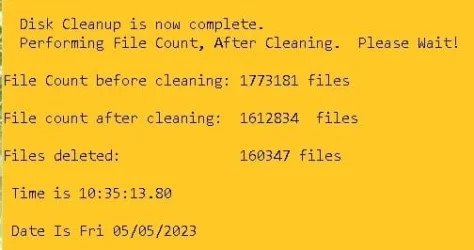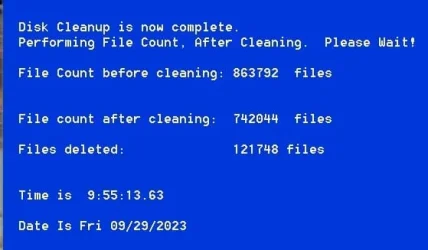New update today for Wise Disk Cleaner Version: 10.9.8.814
 www.wisecleaner.com
www.wisecleaner.com
Thanks for downloading Wise Disk Cleaner! - WiseCleaner
Download and run WiseCleaner to make your computer faster and more stable.
My Computer
System One
-
- Operating System
- Windows 11 Pro (x64) 22H2 22621.1413
- Computer type
- pc_desktop
- Manufacturer/Model
- Custom Made
- CPU
- Intel Core i9-10900K @5.2MHz
- Motherboard
- ASUS ROG Maximus XIII Apex - z590
- Memory
- 2 - G.Skill DDR4 - F4-4000C16D-16GTZRA @4000MHz
- Graphics card(s)
- EVGA GeForce RTX 2080 Ti FTW3 ULTRA GAMING
- Sound Card
- Integrated ROG SupremeFX
- Monitor(s) Displays
- ASUS ROG Swift PG279Q 27 inch
- Screen Resolution
- 1920x1080@165Hz
- Hard Drives
- Samsung 980 PRO 500GB - M.2 NVMe, Samsung 970 EVO SSD 1TB - M.2 NVMe, Samsung SSD 860 EVO 1TB, WD Black 1TB Performance Hard Drive
- PSU
- EVGA SuperNOVA 1200 P2 80+ PLATINUM
- Case
- Phanteks Enthoo Primo Special Edition
- Cooling
- Corsair iCUE H150i ELITE CAPELLIX Liquid CPU Cooler 360mm
- Mouse
- Logitech MX Master 3 Wireless
- Keyboard
- Razer Huntsman Elite
- Internet Speed
- 400 / 20
- Browser
- FireFox, and Chrome
- Antivirus
- MalwareBytes Pro / Windows Defender