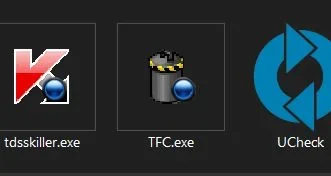Thank you sir!
One more really GREAT program that I used, years ago, was "Easy Cleaner" from Toni Arts.
I don't remember now, but MS made some major changes to its files and registry structure, on one of its new OS's and Easy Cleaner was no longer compatible. Toni decided to just 'Hang it up' rather than re-write his program. Easy Cleaner was never Retail Software, but rather on a Donation basis.
I donated, but I'm sure a lot of people didn't. "Thank you Toni for a great program!"
Then back in 2012, I discovered a graphics program called "Photo Filtre" (yes, it's French) which I called the "Poor Man's Photo Shop".
PhotoFiltre Studio
There is still a FREE version available, or you can BUY the professional version.
I still use the FREE version from 2012. Later versions just got too complicated (like Photo Shop) for me.
And I must not forget "Ghost". It's the easiest and most reliable Backup and Restore software that I've ever seen, since I first discovered it back in 1997.
Symantec bought the program back in 1998 and futzed around with it for several years before finally abandoning it.
They modified the original version, to work with NTFS formatted HD's, and the last DOS version was "Ghost 11.5" which I still use today.
I can boot up my PC and run Ghost from a Floppy Disk, CD, Flash Drive (which I now use) or even a bootable SD Memory Card.
My first rule of doing any HD backup, whether just the C: partition or the entire drive (Clone) is: "Never back up from within Windows!"
For doing a simple Data Backup, like to a Flash Drive or External HD, I just use a Batch file that I wrote. It uses XCOPY, and is set to only backup files that are new or have been changed, so the backups can go very fast.
I love using software that I got for FREE, many years ago, and still works as good today as the day I acquired it.
Merry Christmas, Everyone,
TM